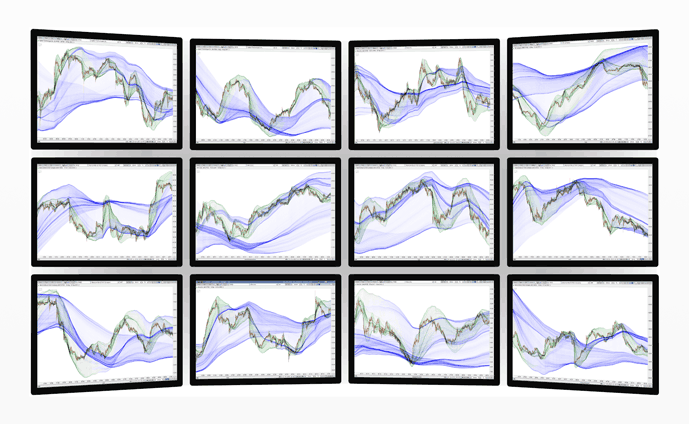Median prices at
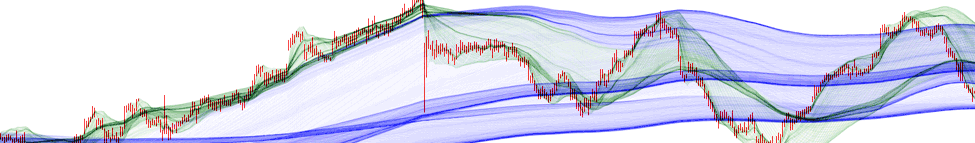
Full Multi-Screen Support
TzaraNext has been designed as a multi-monitor software, taking advantage of multithreaded architecture. This is an essential feature of TzaraNext, allowing you to display more and larger charts than one could with only one or two monitors. Multiple Charts can be used simultaneously to show the same instrument under different resolutions or TNs, to compare different instruments to each other, etc. With more Screens, one saves time and improves the quality of predictions.
TzaraNext’s multi-monitor support lets you deploy as many monitors as you can hook up to your computer.
Managing saved chart layouts across several monitors can be easily done using a dialog box, where each monitor is represented by a button.
Adding, removing or moving TzaraNext windows (called Screens) is performed by drag and drop actions.
You can see on this image the relationship between the Monitors tab of the Options dialog box and this six-monitor setup.
With all these monitors, minimizing and restoring windows would not have been easy without a special dialog box dedicated to the task. This animation shows you how simple it is.
| TzaraNext’s multi-monitor support lets you deploy as many monitors as you can hook up to your computer. |